Shape
A shape item adds a geometric shape to a board.
Shapes are useful when drawing flowcharts and diagrams.
Basic shapes
Basic geometric shapes, such as circle, square, rectangle, and so on, are supported in our production environment for both Web SDK and REST APIs. You can choose among a set of geometric shapes, and you can style shapes by assigning them custom values for properties such as background and border colors, font size and color, and so on.
The Web SDK and REST APIs supports the following basic shapes:
| Value | Shape on the board UI |
|---|---|
rectangle | 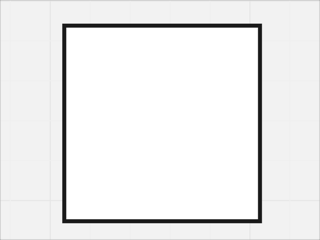 |
round_rectangle | 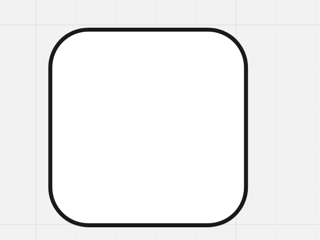 |
circle | 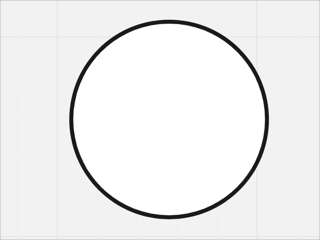 |
triangle | 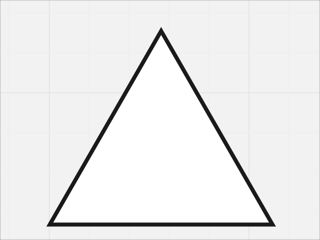 |
rhombus | 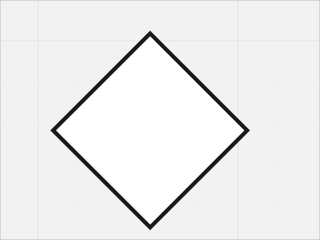 |
parallelogram | 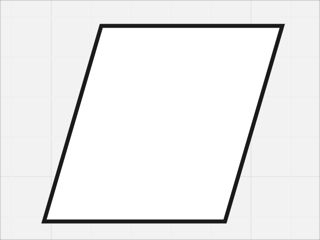 |
trapezoid | 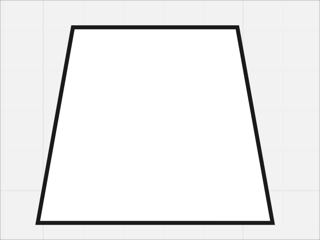 |
pentagon | 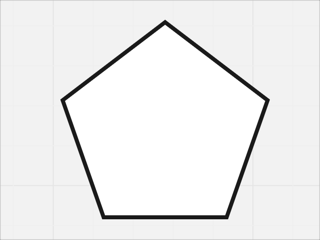 |
hexagon | 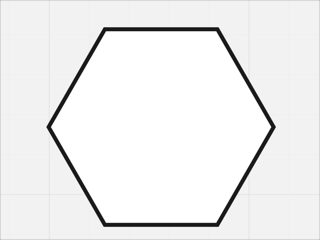 |
octagon | 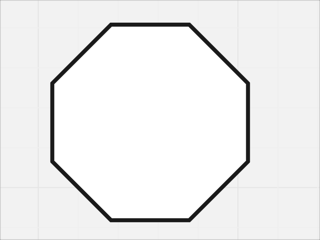 |
wedge_round_rectangle_callout | 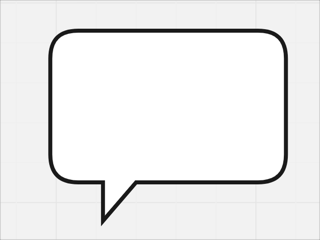 |
star | 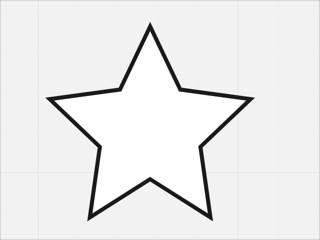 |
flow_chart_predefined_process | 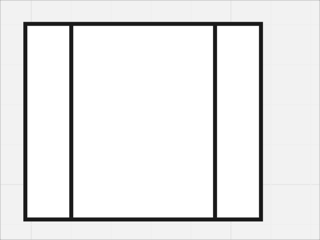 |
cloud | 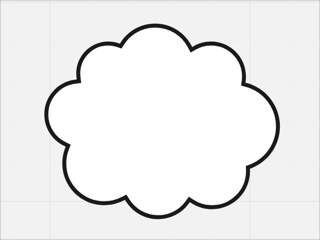 |
cross | 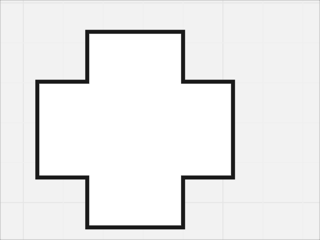 |
can | 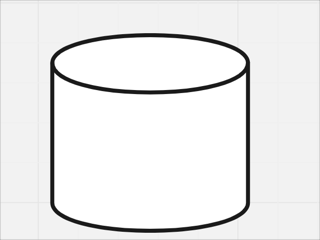 |
right_arrow | 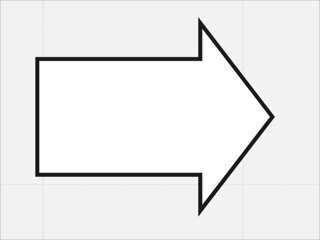 |
left_arrow | 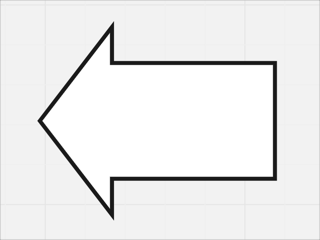 |
left_right_arrow | 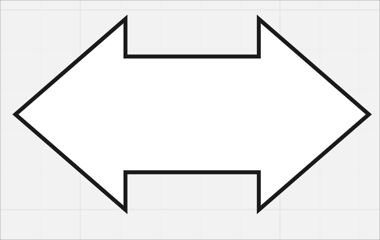 |
left_brace | 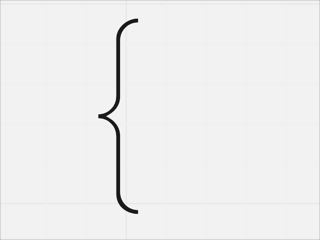 |
right_brace | 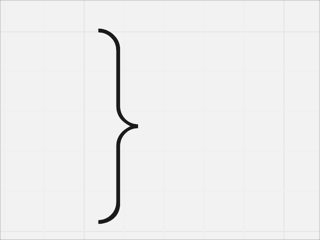 |
Default: rectangle
Flowchart shapes
Flowchart shapes are available in our experimental release for both the Web SDK and REST APIs.
Flowcharts help map out a process in a visual way. This way to represent processes helps assess the workflow, as well as identify bottlenecks or potential flaws.
The Web SDK and REST APIs support the following flowchart shapes in our experimental release:
| Value | Shape on the board UI |
|---|---|
flow_chart_connector | 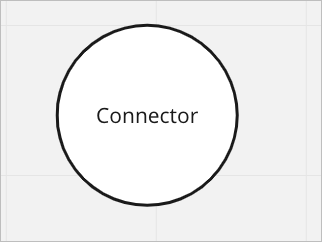 |
flow_chart_magnetic_disk | 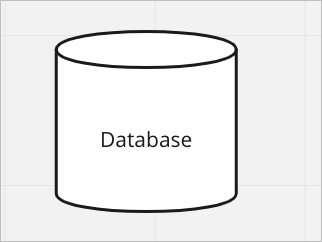 |
flow_chart_input_output | 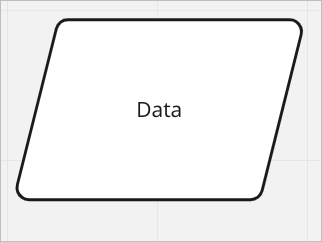 |
flow_chart_decision | 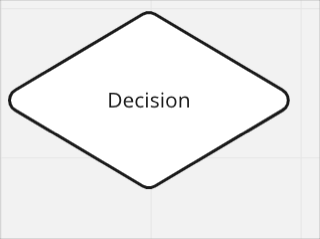 |
flow_chart_delay | 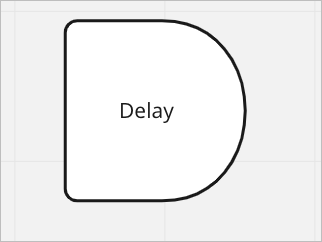 |
flow_chart_display | 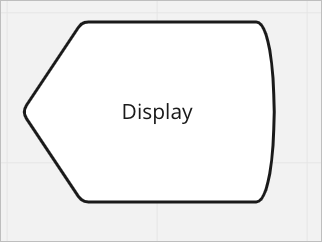 |
flow_chart_document | 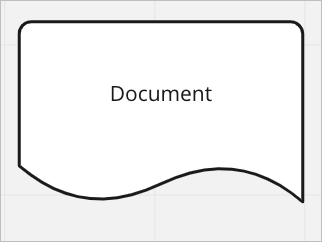 |
flow_chart_magnetic_drum | 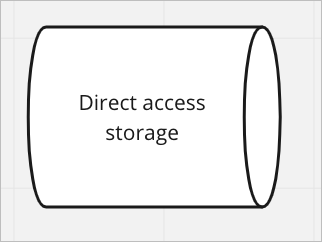 |
flow_chart_internal_storage | 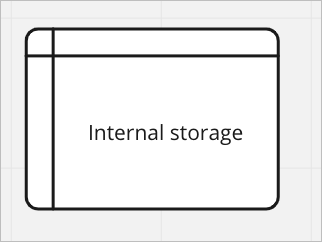 |
flow_chart_manual_input | 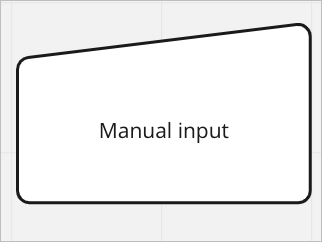 |
flow_chart_manual_operation | 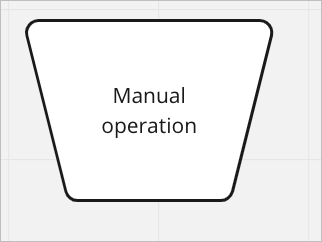 |
flow_chart_merge | 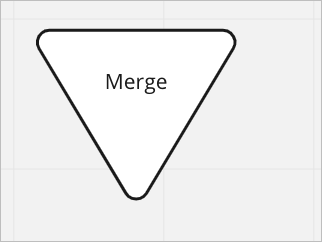 |
flow_chart_multidocument | 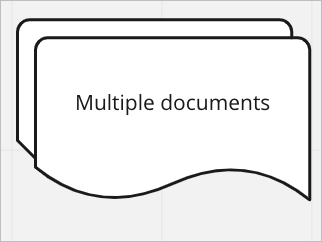 |
flow_chart_note_curly_left | 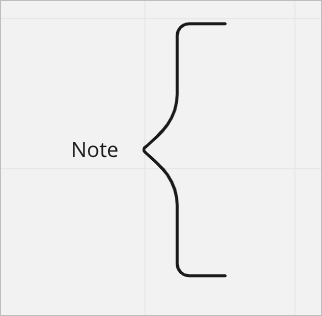 |
flow_chart_note_curly_right | 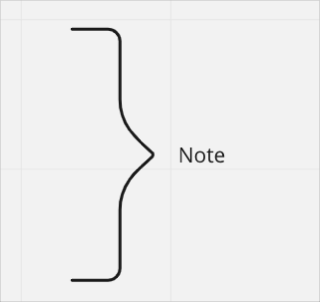 |
flow_chart_note_square | 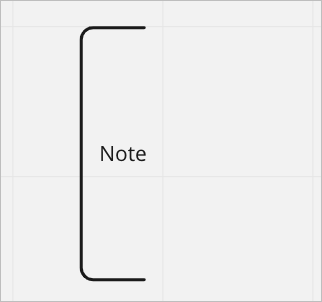 |
flow_chart_offpage_connector | 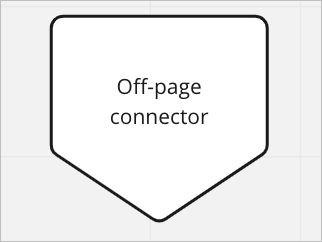 |
flow_chart_or | 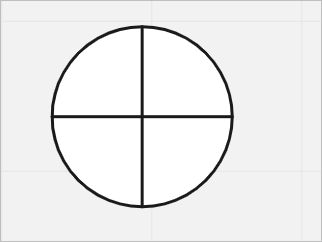 |
flow_chart_predefined_process_2 | 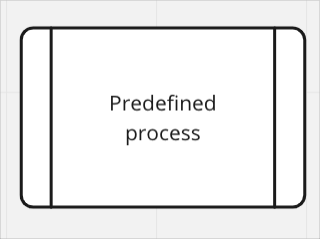 |
flow_chart_preparation | 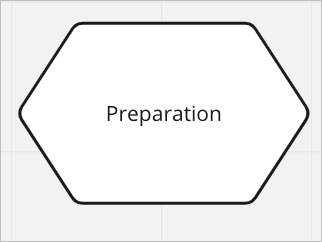 |
flow_chart_process | 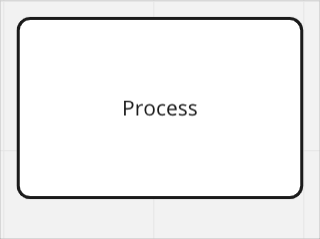 |
flow_chart_online_storage | 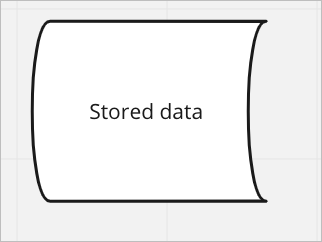 |
flow_chart_summing_junction | 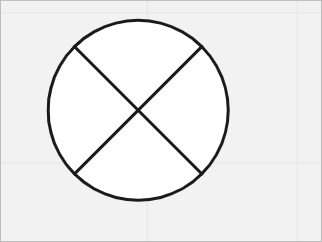 |
flow_chart_terminator | 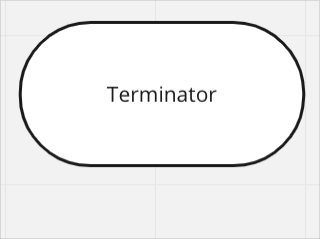 |