Introduction
You can embed a live, collaborative Miro board in a website using an iframe. You can embed a Miro board in any web application, product, or website. This service is free of charge, no strings attached.
Embed with direct link or BoardsPicker
You can share and embed a live Miro board in one of the following ways:
- Direct link: embed a Miro board inside an iframe with a
/live-embed/direct link to the board. - BoardsPicker for registered users: embed Miro boards in a website with BoardsPicker to enable setting additional access permissions for registered Miro users when they access the embedded boards.
- BoardsPicker for unregistered users: embed temporary Miro boards in a website with BoardsPicker to share embedded boards with users, without being in a partnership with Miro.
Request enabling BoardsPicker
To enable the BoardsPicker component for your app for public use, you need to contact Miro by submitting this form.
The procedure takes a couple of days.
Examples
Direct link
A quick way to embed a Miro board into another product is by specifying a live embed direct link to the board.
The direct link has the following format:
https://miro.com/app/live-embed/{board_id}
For more information about the direct link URL parameters and the other options to control the look and feel of the embedded Miro board, see Live Embed with a direct link.
BoardsPicker for registered Miro users
Miro BoardsPicker enables registered users to sign in to Miro, select a board from their user dashboard, and embed it in a web application using an iframe.
BoardsPicker handles the OAuth authentication flow under the hood, so you don't need to implement it.
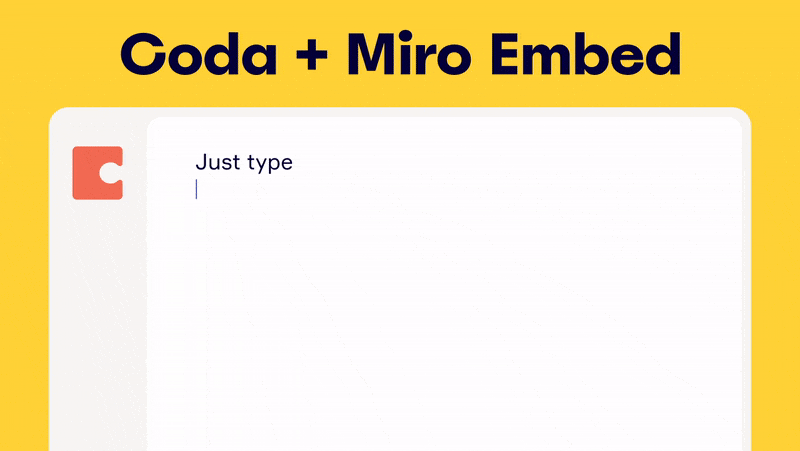
For more information about how to implement BoardsPicker on your website or application, and on the board selection options that you can configure, see Live Embed with BoardsPicker for registered users.
BoardsPicker for unregistered users
Miro’s BoardsPicker also enables unregistered users to create temporary boards, and then embed them on your website or application using an iframe.
BoardsPicker handles the OAuth authentication flow under the hood, so you don't need to implement it.

For more information about how to implement BoardsPicker for unregistered users in your website or application, see Live Embed with BoardsPicker for unregistered users.